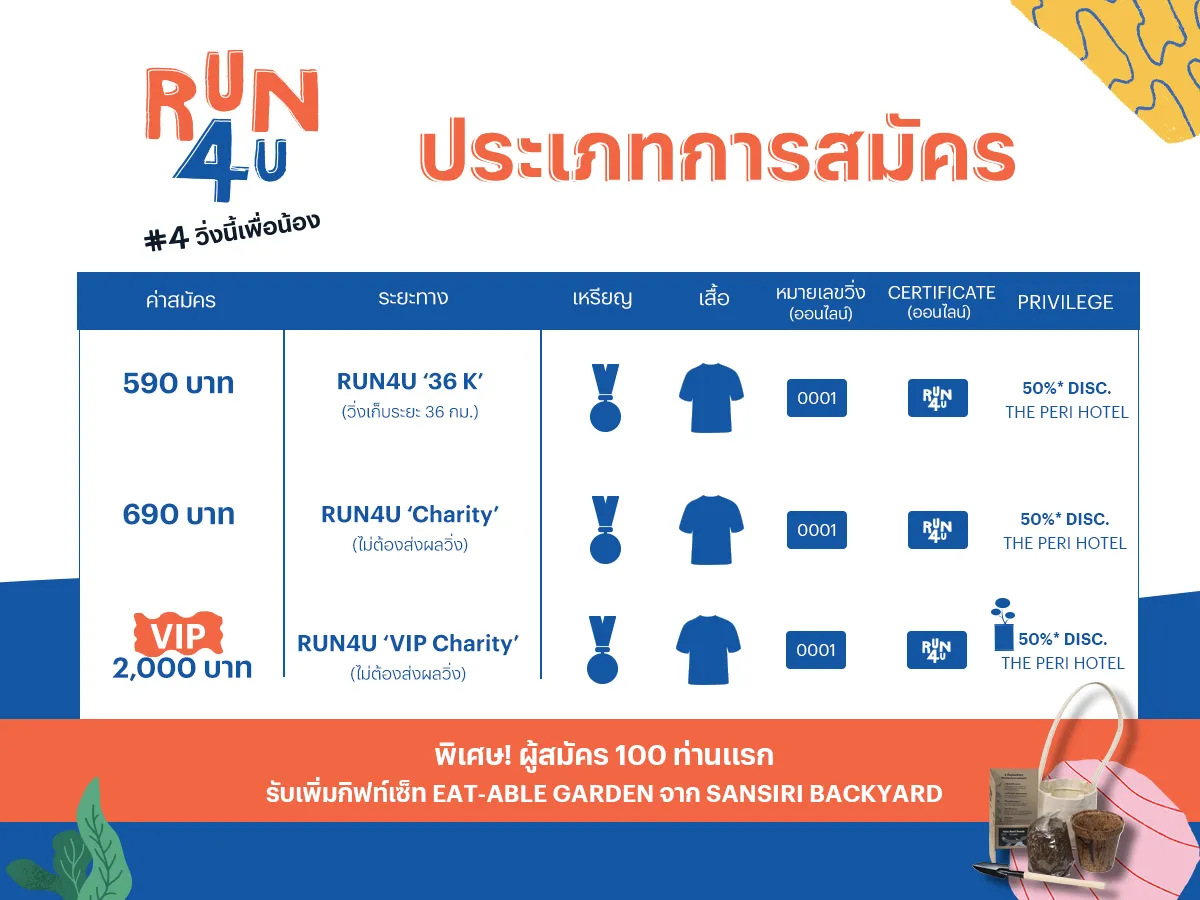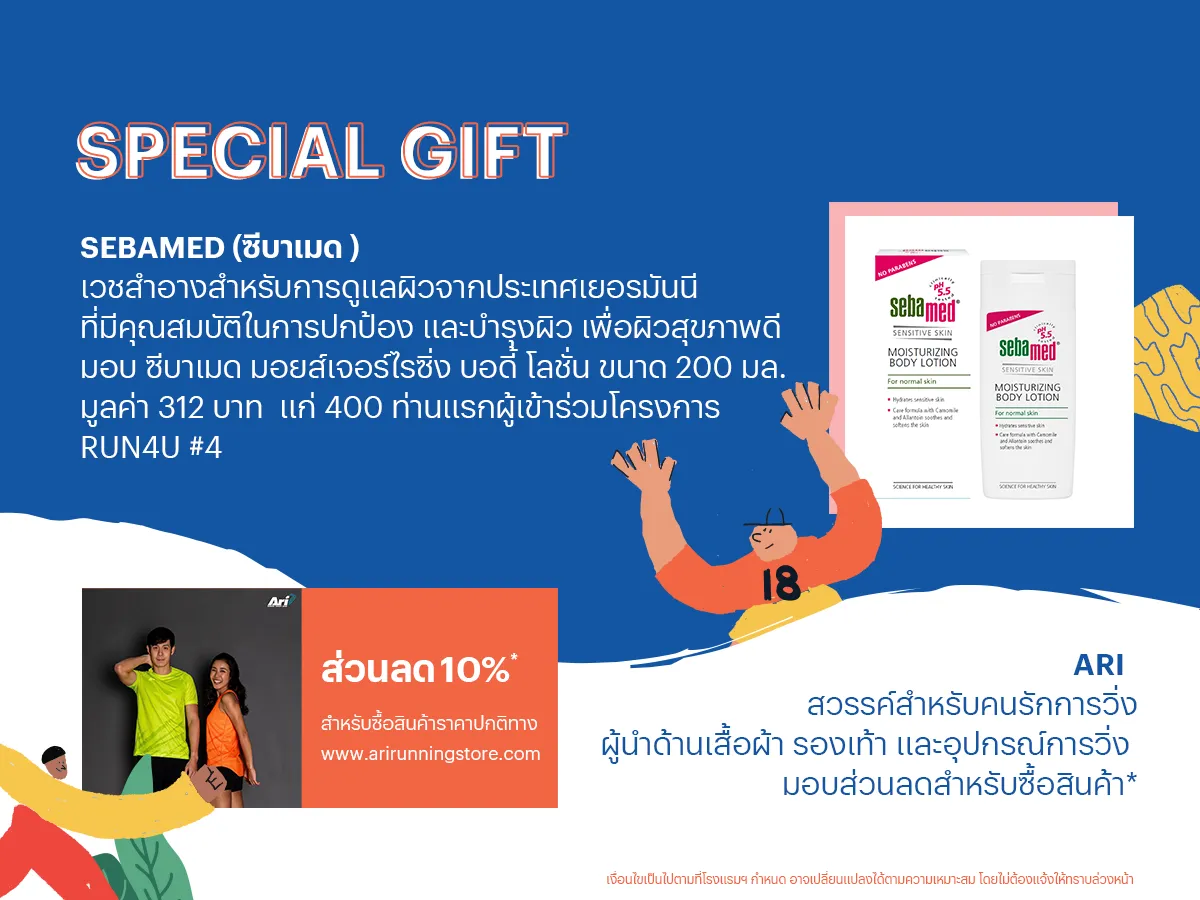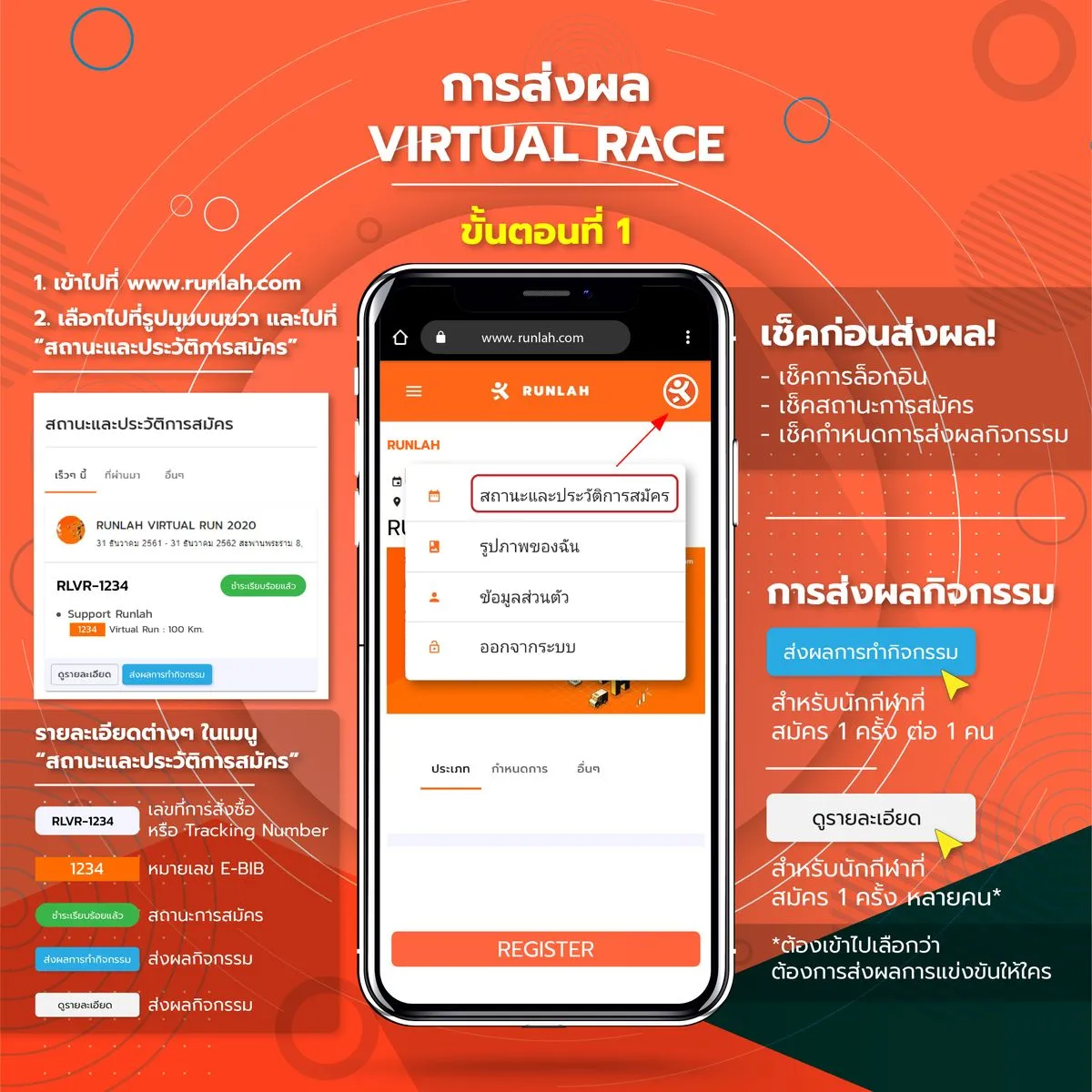รักสุขภาพ ช่วยเหลือสังคม แบบ New Normal
แสนสิริ ร่วมกับพลัสฯ ชวนทุกท่านร่วมสมัครวิ่งการกุศล เพื่อเด็กขาดโอกาสผ่านมูลนิธิเสริมกล้า ในรูปแบบเวอร์ช่วลรัน วิ่งที่ไหน เมื่อไหร่ กับใครก็ได้ ภายในเวลาที่กำหนด พร้อมรับ 3 ความพิเศษ
- เสื้อวิ่งสุดพิเศษร่วมออกแบบโดย เจ ชนาธิป นักกีฬาฟุตบอลชื่อดัง และ มะนาว-เพลง-พิตต้า Sansiri Social Change Ambassador
- ส่วนลดสุดพิเศษจาก The Peri Hotel (เดอะ เภรี โฮเต็ล) แบรนด์ล่าสุดในเครือโรงแรม The Standard International
- กิจกรรมพิเศษบน Facebook Group : Sansiri & Plus Run4U #4 วิ่งนี้เพื่อน้อง